 17-01-2025
17-01-2025
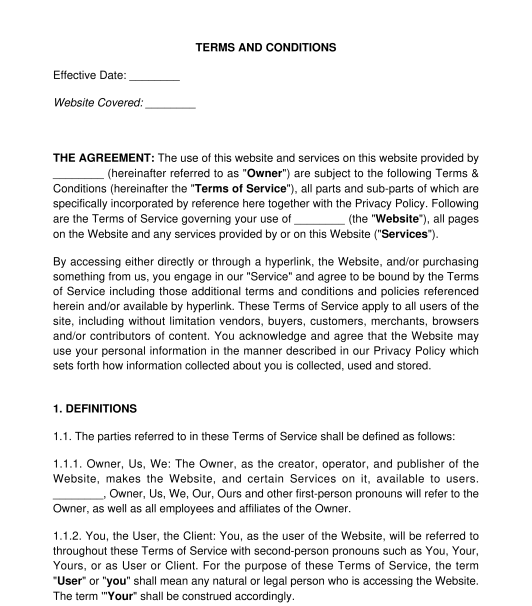
Answer a few questions and your document is created automatically.

Your document is ready! You will receive it in Word and PDF formats. You will be able to modify it.

 17-01-2025
17-01-2025
 Word and PDF
Word and PDF
 15 to 23 pages
15 to 23 pages



A Terms & Conditions document is a crucial agreement that a website establishes with its users regarding the proper use of the site and the obligations and responsibilities of each party involved. It is especially important for commercial websites to have a section devoted to Terms & Conditions since it is the most critical document that informs site users about what is expected of them.
The Terms & Conditions document on any website creates a legally binding set of rules for the user, as well as, in most cases, the website owner. It's a place to set up expectations for each of the parties and ensure that the use of the website runs smoothly for both.
Within this document, the operator can choose several models for what the website does, such as whether it sells products or services, gives professional advice, or lets other users post content like pictures, videos, or status updates. It also addresses what happens if the user does anything to harm the website, like violating the intellectual property rights of the owner/operator.
No, it is not mandatory to have Website Terms and Conditions. However, it is highly recommended to have a well-drafted Website Terms and Conditions visible on the home page of the website, especially because users will be from different jurisdictions and help in avoiding potential legal disputes. Especially, it helps in establishing a legal ground and protection of copyrights and other IP rights.
The Website Terms and Conditions should be published and easily accessible on the website, preferably in the footer of the homepage. It's best to obtain the user's consent online and record it for future reference using an "I Agree" button. The Terms and Conditions should be regularly reviewed and updated to reflect changes in situations.
Often website terms and conditions are accompanied by two important policies such as a privacy policy and a cookies policy. A privacy policy is a policy that extensively covers how the personal data of users are collected, processed and stored by the website. On the other hand, a cookies policy explains the cookies used by the website or third-party cookies connected to the website. These major policies are often displayed on the home page of the website if the website ships products a separate shipping policy can be used.
The following are some of the major clauses to be included in a Website Terms and Conditions:
The content of Website Terms and Conditions is not specifically outlined by any one set of laws or regulations. However, it is generally governed by the Indian Contract Act, 1872, the Information Technology Act, 2000, and the Digital Personal Data Protection Act, 2023.
You fill out a form. The document is created before your eyes as you respond to the questions.
At the end, you receive it in Word and PDF formats. You can modify it and reuse it.
Guides to help you
Website Terms and Conditions - Template - Word and PDF
Country: India