 09/02/2025
09/02/2025
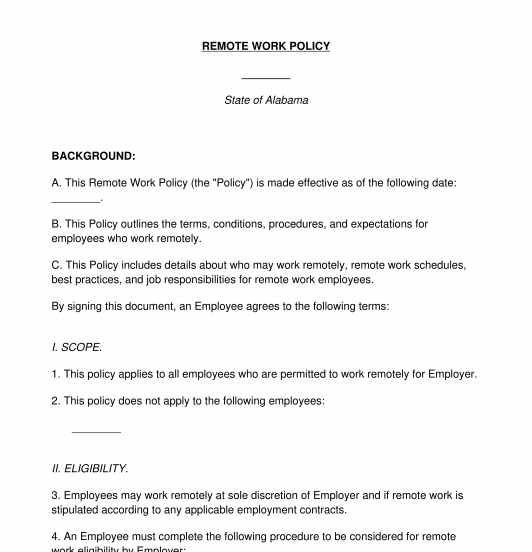
Answer a few questions and your document is created automatically.

Your document is ready! You will receive it in Word and PDF formats. You will be able to modify it.

 09/02/2025
09/02/2025
 Word and PDF
Word and PDF
 4 to 6 pages
4 to 6 pages



A Remote Work Policy is a document used by employers to describe guidelines, rights, and responsibilities for employees who work remotely outside of their physical office location.
More and more often, employers are realizing that letting employee's work outside of the office leads to increased productivity and enhances the employee's quality of life. This arrangement may be outlined by a general Employee Handbook. However, if this is not covered in the handbook or a handbook does not exist, this document allows the employer to make their expectations for the remote work set-up clear and known to their employees, which helps the parties avoid future confusion or dispute.
It is important to note that a Remote Work Policy is not the same as a Remote Work Agreement. A Remote Work Agreement is a contract between an employer and an individual employee describing their employment relationship while the employee works remotely. It will include information about their pay and their specific duties. This Remote Work Policy is more general and applies to much, if not all, of the employer's workforce.
This website also has a general-purpose Employment Agreement that can be used for non-remote work employment arrangements. For more information about employee and employer relationships and how they differ from freelancer or independent contractor arrangements, please see the guide "What's the Difference Between an Employee and an Independent Contractor?"
How to use this document
Although a Remote Work Policy can be as basic or detailed as the parties desire, this document includes essential information, including a description of which employees this policy applies to, the process by which an employee can apply to work remotely, and the length of time employees may work remotely. This document also allows the employer to describe employees' work responsibilities, schedules, and when and how they are to stay in contact with their office.
Commonly in remote work situations, employees are provided with equipment that they will use to complete their work outside of the office, such as company-issued phones, laptops, or headsets. This Policy document describes what kinds of equipment the employer will give to their employees and the employees' responsibility to maintain this equipment in good working condition and return to the employer at the end of their employment. Further, employers often need the option to inspect employees' remote worksites to make sure that they are properly equipped for employees to correctly complete their work. This Policy allows employers to put this option in place and describe how much notice employees will get before one of these inspections happens.
After completing this document, the employer should print it, distribute it to their employees, and have them sign it. The employer should keep the original signed copies of the policy in case of a future dispute while letting employees keep a copy that they can refer to in the future.
Applicable law
Employment policies and agreements in the United States are subject to both federal laws and specific state laws. For example, the federal Fair Labor Standards Act (FLSA) covers wages and overtime pay for certain sectors. State laws, however, may define and restrict how employers can protect themselves if an employee tries to take their clients or use confidential information.
How to modify the template
You fill out a form. The document is created before your eyes as you respond to the questions.
At the end, you receive it in Word and PDF formats. You can modify it and reuse it.
Remote Work Policy - FREE - Template - Word & PDF
Country: United States