 12/31/2024
12/31/2024
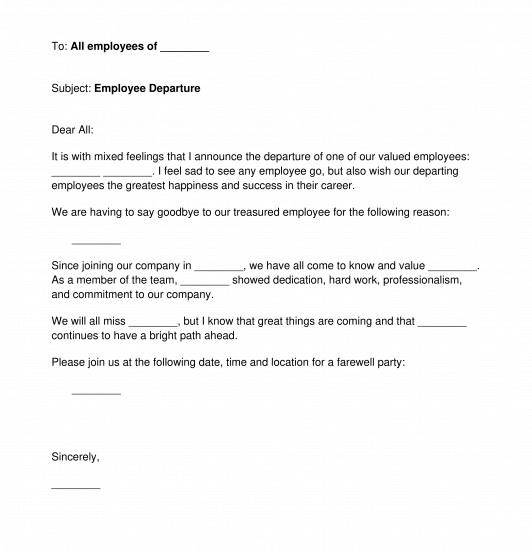
Answer a few questions and your document is created automatically.

Your document is ready! You will receive it in Word and PDF formats. You will be able to modify it.

 12/31/2024
12/31/2024
 Word and PDF
Word and PDF
 1 page
1 page



This is a letter announcing the departure of an employee. The primary purpose of this letter is simply to give the company, or other employees, information about the employee's departure.
Normally, in all kinds of companies (from small to medium-sized to large), valued employees are often sent off with a letter and sometimes, a farewell party. Even without the festivities, however, most companies send out official announcements of employee departures, especially when the employees are in high-level roles.
This template will help anyone craft an announcement about an employee departure.
How to use this document
This letter announcing an employee departure can be used by anyone looking for a template to let others in their company know that an employee is leaving.
This letter, as most letters announcing employee departures, is quite complimentary of the employee. In it, basic information about the employee will be entered, such as (of course) their name and where they are going post-departure, but there is also a space to include information about when the employee first joined the company.
Applicable law
There are no laws in the United States covering employee departure announcements. These are informal letters or documents sent to other employees as a courtesy, letting everyone know about the employee that is leaving.
How to modify the template
You fill out a form. The document is created before your eyes as you respond to the questions.
At the end, you receive it in Word and PDF formats. You can modify it and reuse it.
Announcement of Employee Departure - FREE - Template
Country: United States