 10/25/2025
10/25/2025
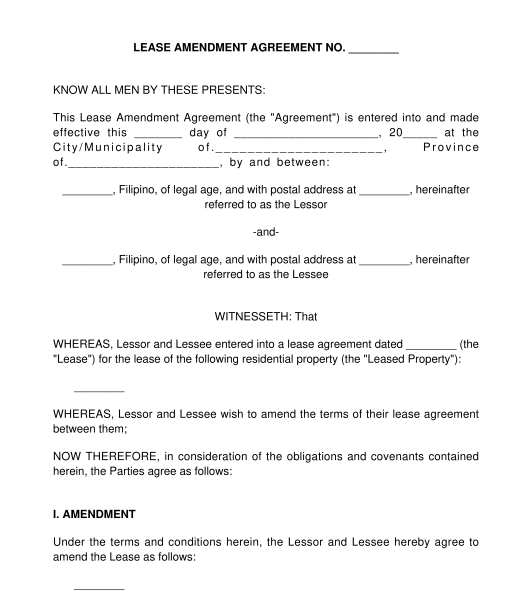
Answer a few questions and your document is created automatically.

Your document is ready! You will receive it in Word and PDF formats. You will be able to modify it.

 10/25/2025
10/25/2025
 Word and PDF
Word and PDF
 2 pages
2 pages
A Lease Amendment Agreement is a document that is used by a lessor (the person who is leasing out the property, usually the owner) and the lessee (the person renting the property from the lessor) when they want to amend a provision or clause in their lease agreement.
The amendment could be in the form of modifying a provision that is already part of the lease agreement, adding a new provision to the lease agreement, or deleting a provision from the lease agreement. In all cases, both the lessor and the lessee should agree to the amendments. If one of the parties does not agree, then the original lease agreement will continue with no change.
This document can be used to amend residential leases or commercial leases. If a new lease agreement is being entered into, the Residential Lease Agreement or the Commercial Lease Agreement may be used.
The user should enter all the information required to complete the document. This includes the names and addresses of the lessor and the lessee and the amendments that will be made to the lease agreement. Once the document is completed, the lessor and the lessee should review all the information and, if correct, sign the document. If the lessor or lessee is an organization, such as a partnership or corporation, then a duly authorized representative may sign on its behalf.
Both parties should keep an original copy of the document for their respective records.
Notarizing the document
If the parties would want to notarize the Lease Agreement, the document also includes an Acknowledgment portion. Notarization of the document converts the document from a private document to a public document so that it becomes admissible in court without the need for further proof of its authenticity.
To notarize the document, the parties must print and sign an extra copy (a total of three copies) of the document and bring all the copies to a notary public to acknowledge that they have signed the Lease Agreement freely and voluntarily. They should also present a valid I.D. issued by an official agency bearing their photograph and signature such as a driver's license or a passport, among others. Notarizing this document is optional however, if the lease lasts for more than one (1) year then it is necessary for the purpose of informing third parties of the agreement. Either way, notarizing the document does not affect the validity of the lease agreement between the parties.
Once notarized, the Lessor and the Lessee should each keep at least one (1) copy of the notarized document and the notary public will also keep one (1) copy for their notarial book.
The Civil Code of the Philippines governs the law on contracts and leases. Additionally, Republic Act No. 9653 (the "Rent Control Act") as extended and amended by the National Human Settlements Board Resolution No. 2021-02, governs lease contracts that fall under the following conditions:
1. The property is located in the National Capital Region or highly urbanized cities and the total monthly rent ranges from One Peso (P1.00) to Ten Thousand Pesos (P10,000.00)
2. The property is located in other areas and the monthly rent ranges from One Peso (P1.00) to Five Thousand Pesos (P5,000.00).
You fill out a form. The document is created before your eyes as you respond to the questions.
At the end, you receive it in Word and PDF formats. You can modify it and reuse it.
Guides to help you
Lease Amendment Agreement - sample template
Country: Philippines