 10/25/2025
10/25/2025
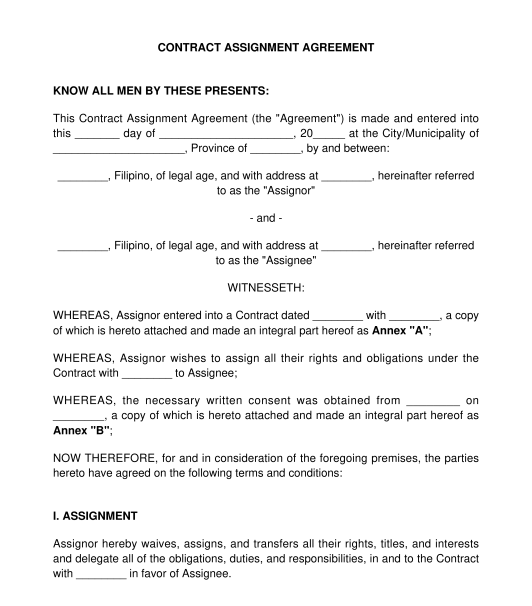
Answer a few questions and your document is created automatically.

Your document is ready! You will receive it in Word and PDF formats. You will be able to modify it.

 10/25/2025
10/25/2025
 Word and PDF
Word and PDF
 2 pages
2 pages
A Contract Assignment Agreement is a document that is used when one party (the "assignor") has an existing contract with an obligor and the said contract will be assigned to another party (the "assignee"). Assigning the contract means that all the rights and obligations of the assignor will be transferred to the assignee. Once the contract is assigned, the assignee will now have the duty to fulfill all the obligations under the contract and they will also have all the rights under the contract.
Take note however that some contracts have provisions that prohibit its assignment. This could be an absolute prohibition or it could be prohibited until the consent of the obligor is obtained. If there is an absolute prohibition against assigning the contract, then the contract cannot be assigned using this document. However, if the obligor's consent is required, then it is necessary to first obtain the consent of the obligor before assigning the contract.
The parties should first check the contract that will be assigned to see if assignment is permitted, or prohibited, or if the consent of the the obligor is required before the contract can be assigned. If assignment is permitted or the required consent is obtained, then this document can be used to assign the contract.
The user should enter all the information necessary to complete the document. The information that should be entered includes the details of the assignor, assignee, and the obligor. The name or title of the contract that will be assigned can also be entered. If there will be any attachments, such as the contract that will be assigned or the written consent of the obligor, a copy of the same should be marked and attached to the document. To mark the document, the user should write Annex "A" or Annex "B", etc. on the upper right-hand part of the first page of each attachment. The user should use the document as a guide to properly mark the document.
Once the document is completed the parties should review the document and, if all the information is complete, sign the same. Each party should keep an original copy of the signed document.
Notarizing the document
Notarizing this document is optional. However, if the parties would want to notarize this document, the document includes an Acknowledgment portion. Notarization of the document converts the document from a private document to a public document so that it becomes admissible in court without the need for further proof of its authenticity.
To notarize the document, the parties must print and sign an extra copy (for the notary public) of the document and bring all the copies to a notary public to acknowledge that they have signed the Contract Assignment Agreement freely and voluntarily. They should also present a valid I.D. issued by an official agency bearing their photograph and signature such as a driver's license or a passport, among others.
Once notarized, the parties should each keep at least one (1) copy of the notarized document and the notary public will also keep one (1) copy for their notarial book.
The laws on contracts and obligations apply to this contract. However, other laws may apply depending on the type of contract that will be assigned.
You fill out a form. The document is created before your eyes as you respond to the questions.
At the end, you receive it in Word and PDF formats. You can modify it and reuse it.
Guides to help you
Contract Assignment Agreement - sample template
Country: Philippines