 09/24/2025
09/24/2025
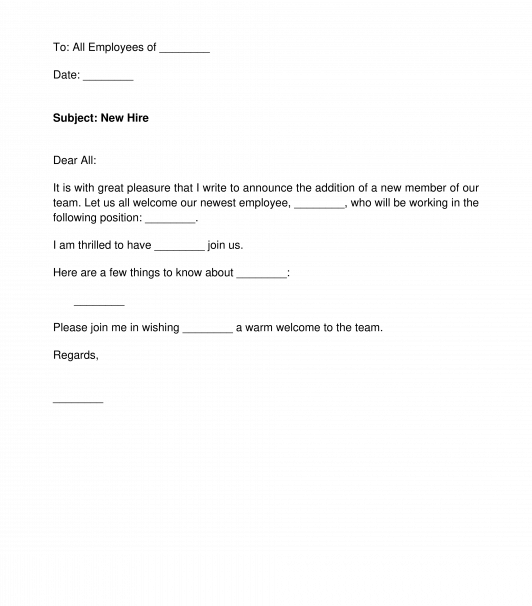
Answer a few questions and your document is created automatically.

Your document is ready! You will receive it in Word and PDF formats. You will be able to modify it.

 09/24/2025
09/24/2025
 Word and PDF
Word and PDF
 1 page
1 page
This is a letter announcing the hire of a new employee. The primary purpose of this letter is to introduce the new employee to the company, or its other employees, by giving information about the new hire, such as their educational and professional background and other details.
Many companies like to welcome new employees, especially those in high-level or management roles, with a company-wide announcement. This letter is designed to serve that purpose.
This letter is not designed for announcing persons who are not employees such as contractors and should not be used as such.
This letter can be used by anyone who wants to announce that a new employee will be joining the company and in what role.
The employer, or their representative, should complete the document by entering the information required. Once completed, the document can be printed and distributed to all relevant people and departments within the company. It can also be saved as a PDF document and sent by email.
There are no laws in the Philippines covering the announcement of new employees. These are informal letters or documents sent to other employees as a courtesy to let everyone know about the new employee joining the team.
Employment laws in the Philippines are generally covered by the Labor Code of the Philippines.
You fill out a form. The document is created before your eyes as you respond to the questions.
At the end, you receive it in Word and PDF formats. You can modify it and reuse it.
Announcement of New Employee - sample template
Country: Philippines