 25/01/2025
25/01/2025
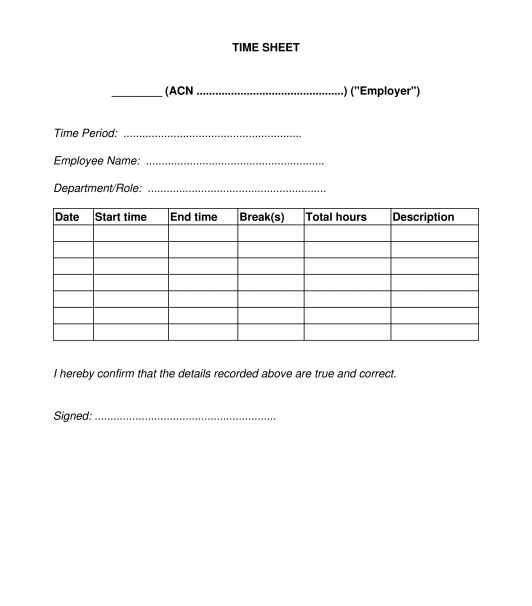
Answer a few questions and your document is created automatically.

Your document is ready! You will receive it in Word and PDF formats. You will be able to modify it.

This Time Sheet is for use by employees who are recording their work hours. It allows the employee to record the dates that they worked, the hours that they worked on those dates, and any breaks that they took. It also has the option for them to describe what work they did on those dates.
The document may be prepared by the employee themselves, or it may be prepared by the employer and provided to employees.
Many employers find that by providing a copy of this document to all employees, it ensures that they have simple and easy to follow records of the hours worked by employees, and it helps them to project a professional message to their employees.
Many employers and employees also find that the document is particularly useful when employees are working remotely (ie working from home), as it allows them to keep track of the hours worked, even if they are not seeing each other in person at the workplace. Therefore, many employers and employees are using this document during the Coronavirus/COVID 19 Pandemic, although it may also be used in other circumstances.
How to use this document
This document may be prepared by the employer or the employee.
The employer's details will need to be entered into the document.
It is optional whether the employee's details will be entered into the document. If they are left out of it, then a blank space will be provided so that the employee's details can be added at a later date. Many employers choose to create the document in this way, so that they can then keep it on file as a template and reuse it with all of their employees.
Once the document has been finalised it may be saved in electronic format, or it may be printed out. Many employers choose to place their own letterhead or branding on the document.
The details of specific dates and times that the employee works can be added into the Word version of the document, or can be added by hand once it has been printed out.
There is an option for the employee to sign the bottom of the document.
Once all of the work hours have been recorded in the document, both parties should keep a copy. The employer can use it in order to process the employee's pay.
Applicable law
There are no specific laws that apply directly to time sheets although both parties are required to be honest when completing them.
The parties may need to be aware of other relevant matters under applicable employment laws, such as minimum permissible hours of work, mandatory breaks, or minimum wages.
The Fair Work Act 2009 (Cth) applies the National Employment Standards (NES), which are a set of minimum employment standards in Australia.
In addition, each state and territory has legislation that deals with various employment matters such as occupational health and safety or discrimination.
In some cases, an employment award or enterprise agreement may also apply to the employment situation, setting out some additional minimum standards with which the employer must comply.
General principles of contract law, as provided by the common law, may also apply to any employment arrangement.
How to modify the template
You fill out a form. The document is created before your eyes as you respond to the questions.
At the end, you receive it in Word and PDF formats. You can modify it and reuse it.
A guide to help you: Legal Considerations when Working with Contractors
Time Sheet - sample template to fill out - Word and PDF
Country: Australia