 15/01/2025
15/01/2025
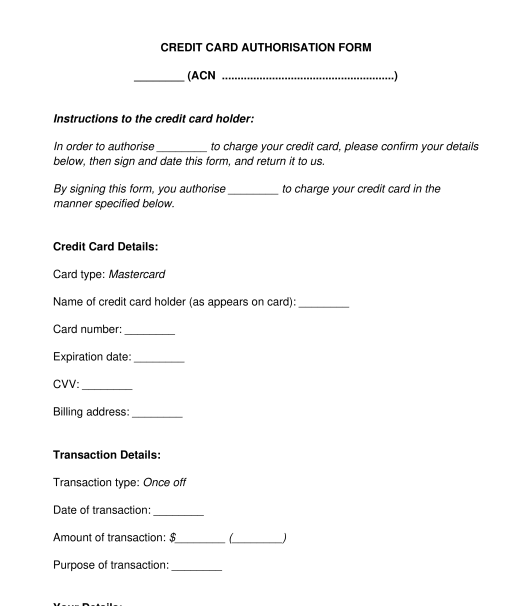
Answer a few questions and your document is created automatically.

Your document is ready! You will receive it in Word and PDF formats. You will be able to modify it.

 15/01/2025
15/01/2025
 Word and PDF
Word and PDF
 1 page
1 page
This Credit Card Authority document can be used to record a party's credit card details and to provide written authorisation for that credit card to be charged.
It may be completed by the credit card holder or by the party that is going to charge the credit card (ie, the biller).
It can also be set up so that all of the relevant details (such as credit card details) are entered within the online form, and the document then just needs to be printed, dated and signed. Or alternatively, it can be set up like a reusable template, so that all relevant details can be added by hand.
It can also be used for one off transactions, or for recurring transactions (for example, for a monthly subscription). It provides a simple way to get clients or customers to provide the necessary information, and to provide their authorisation to charge their card. It also provides both parties with a written record confirming the amount of the transaction, and showing that the card holder consented to the transaction.
Use this Credit Card Authority to quickly record all necessary information in order to authorise one or more credit card transactions.
How to use this document
If entering all relevant details (such as credit card details) in the online form, follow the instructions and enter the relevant details when prompted. The document can then be printed, dated and signed.
If entering the relevant details by hand, follow the instructions to enter some basic information (such as the name of the biller). Select the option in the form which says "Details will be entered by hand" and answer the remaining basic questions. Then the form can be printed or kept on file. Further details, such as the name of the credit card holder, and the credit card number, can be added at a later date. At that time, the document can also be dated and signed by the card holder.
Once the document has been dated and signed, it can be provided to the biller to authorise them to make the relevant transaciton. The biller can also keep the document securely on file.
Applicable law
The handling of personal information and financial information is affected by the Privacy Act 1998 (Commonwealth).
Credit reporting is also affected by the Privacy (Credit Reporting) Code 2014 (Commonwealth).
Further information is available from the Office of the Australian Information Commissioner.
How to modify the template
You fill out a form. The document is created before your eyes as you respond to the questions.
At the end, you receive it in Word and PDF formats. You can modify it and reuse it.
Credit Card Authorisation Form - sample template
Country: Australia